- [Hardware] Kinect for Xbox360 or Kinect for Window
- [Driver] Microsoft Kinect SDK 1.8 (support Window7 or above)
- Download EXE
- In case you have source code, run it and go to step 3
- Run P_Tracker2.exe (No installation is needed)
- Click "Universal Middleware" button
- Everything will be automatically set up and you should see depth image.
UKI dialog
- From UKI dialog, select a MAP file for a target application.
- Sample MAPs are available here
- Make sure the target application is on-top and active.
- The icon in the UKI dialog should be grey ICE. If not, click "Reset Base" and go back to step 2
- You need to register a Base Posture by doing "Jiangshi" posture (Chinese Zombies' Hand Posture)
- This process is to let the middleware knows your body scales and initial heights.
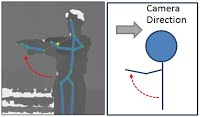
- Do "Fist Wrapping Salute" to turn on the middleware.
- The icon will become blue ICE.
- Fist Wrapping Salute = Wushu Greeting / Greeting Posture of Chinese Fighters
- You can do other similar postures, anyway, keep both hands closed to each other at the chest height level.

- To turn off the middleware, do "Fist Wrapping Salute" at the head height level.
- The icon will become red ICE.
Postures for turning UKI on/off
Next Steps
- MAP file: How to prepare and use MAP files.
- Advance Use: Details on available functions & tools.
|
|